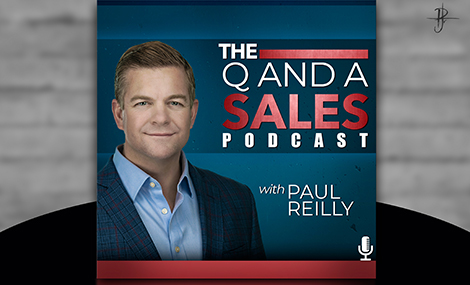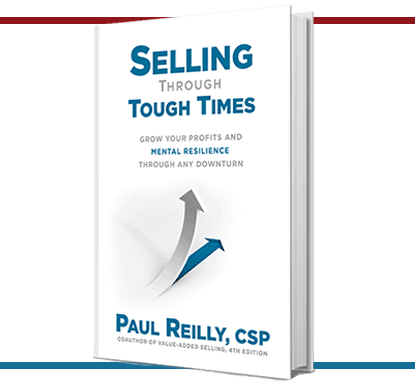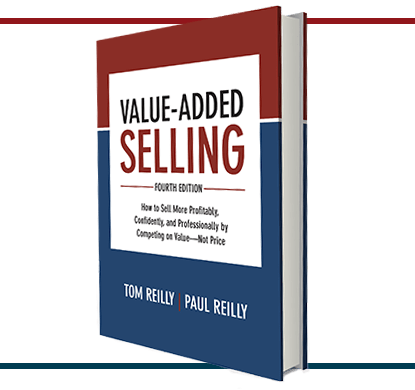In this episode, Paul gives you ten tips to help you sell virtually.
Show Notes
“Selling is selling. The principles of persuasion are just the same whether it’s in person, over the phone, or virtually.”
“Get to know your tools and equipment.”
Don’t dress like a slob.
“You want to stand out in a way that creates value for the customer.”
“Practice. Practice. Practice.”
Building familiarity is key.
“The more they see your name and see your picture before the first meeting….”
Make it a big day!
Click here to purchase the latest copy of Value-Added Selling!
Thanks to our editing team at The Creative Impostor Studios. Click here to book a complimentary consultation with Andrea to find out how they can partner with you in creating your own podcast. Check out Paul’s interview on Podcast Envy here.
***
Our show is updated weekly with the questions you ask. So, please go to the home page, subscribe, share it with your friends, but most importantly, ask the question that you want answered.
Thank you for tuning in. Make it a big day.
How do I sell virtually?
(Transcribed from podcast)
Today, we’re going to talk about selling virtually. This came from a recent, virtual webinar, actually, I was conducting with a group of salespeople and [they] said, “Paul, what advice do you have for us going out there and selling virtually?” So that’s the question we’re going to answer on today’s show.
Before we do that, a quick shout-out to Andrea, over at The Creative Impostor Studios. When it comes to all things podcasting, Andrea is the go-to person. There is no one better. Second to none. You’ve got to reach out to her if you’re thinking of starting a podcast; whatever kind of podcast. I mean, it doesn’t have to be business or sales related. Anything that you’re passionate about, reach out to Andrea. She can help you put it into a podcast.
Also, pick up your latest edition of Value-Added Selling. When you think about the principles of selling, the principles will remain the same regardless of whether we’re selling over the phone, in person, or virtually via video, whatever it might be. You’ve got to be sound in the fundamentals. Pick up your copy on Amazon, Chapters, Barnes and Noble, wherever you get your books.
Also, shout-out to Australia. I just took a look at the numbers and Australia is now the second most downloads compared to the U S. You overtook Canada, our friendly neighbors to the North. So anyway, Australia, how are you doing out there?
Okay. Let’s get into that question: How do I sell virtually? How do I sell virtually? What an important topic. Well, before we get started, I wanted to tell all of you, selling is selling. We need to be aware of that. The principles of persuasion, they are just the same whether it’s in person, over the phone, or virtually. You’ve got to understand that things aren’t going to drastically change. In fact, using an analogy. You think about a celebrity chef like Gordon Ramsey or Bobby Flay. And you think about those chefs. When they are in their home kitchen, the one they’re cooking and all the time, man, they can cook with their eyes closed. They’re going to whip you up a great meal. Now, if you took that same chef and you put him in a new kitchen, a new kitchen that they are not familiar with—they don’t know where all the tools are, they don’t know how everything works together. You know, it might take them a few times, but eventually, they’re still going to be able to make you a world class meal.
The same is true for salespeople. You’re now being thrown into a new kitchen, figuratively speaking. Now you’ve just got to figure out the tools. So, on today’s show, I’m going to give you ten tips to help you go out there and sell virtually.
First things first. Get to know your tools and equipment. It might be the first time your customer experiences your pitch or your presentation virtually. But, you don’t want it to be the first time that you experience it. You have to understand the tools, how they work. That means you get on Zoom or Microsoft Teams, or WebEx. Whatever platform you are using, you have to get familiar with it. Get on there. Get lost in its capabilities. Spend some time tinkering around. That’s one of the best ways we learn. So, get to know your tools and your equipment.
Number two: You need to create a unique experience on your virtual call. Create a unique experience, meaning, you want to stand out. You want to stand out in a way that creates value for the customer. You want to create a unique experience. And, maybe you do that by switching it up. Maybe you begin a presentation usually by explaining your call objective, and the reason that you’re having the visit today and all that. But, maybe to engage the audience a little bit more, you’ll kick off your virtual sales presentation by saying, “Hey, you know what? I have a presentation planned for you today. But most importantly, I want to know what’s important to you. So, when you think about our company, our solution, what do you want to accomplish on this call?” And make a note. Get them engaged right away.
Create a unique experience. And by doing that— that includes our background, that includes how we set up the scene for our sales call. You know, you set up a scene like a play that creates backdrop context. Do some unique things to set up your background. I remember being on a virtual sales call recently where the salesperson actually had the company logo of the person they were trying to sell to in their background. They had pictures of their company’s website in their background. They tried to make it unique. Do something like that. Remember, create a unique environment or experience for your customers.
Number three: You’ve got to invest in the right equipment. If you want to be the best salesperson, you’ve got to use the best. Think about an NFL team—an elite athlete of any caliber—and they’re investing in the best equipment to give them the best chance to be successful. You can’t just rely on your ten-year-old laptop, and the camera that comes on that ten-year-old laptop, to do you justice. You need to make sure that you’re investing in the right equipment. That means you need to get an HD camera. You’ve got to get a microphone. You’ve got to get some lighting to help create a better background and put you in the right light. You want to invest in other equipment so you can keep your laptop at eye level. I can’t go over this enough, and you could easily Google to find the right equipment or how to set up your virtual environment. We don’t need to get into a bunch of details there, but you have to make the investment. Ask your company to make the investment. And if they don’t, well, you’ve got to bite the bullet. You’ve got to go out there, you have to invest it. It’s going to be tax deductible.
Also, tip number four: You want to remove distractions. It’s easy to leave your cell phone or your mobile device in the vehicle before you go into a face-to-face meeting. During these virtual meetings, I know how tempting it is to want to reach over just out of the screen sight, to check your phone, or to read an article, or to read your notes, whatever it might be. You have to remove distractions. Those distractions, they will impair your ability to listen and to be persuasive.
Tip number five: Be aware of your non-verbals. We talk about non-verbals in an actual face-to-face meeting, what they mean. And we talk about the importance of maintaining eye contact in a meeting. When we think about maintaining eye contact in a virtual setting, it’s a little bit different, right? We have to look them in the eye…of the camera. So, when we’re having a conversation, remember when we look at the screen, it looks like we’re looking at our computer, we’re not looking at the individual. When you are presenting, when you are listening, make sure that you are looking at the camera, your camera, in the eye. It’s going to give your customer or prospect the sense that you are listening to them, that you’re maintaining that eye contact. That’s going to be critical.
Also, when you are presenting to the customer, when you are asking questions, whatever it might be, don’t be afraid to move around a little bit. Set up your call so that you can stand. And, when you’re able to stand, you actually move around a little bit more. There’s an old expression that motion creates emotion. So that will help you give a stronger, more persuasive presentation. And, also, you want to perfect the lean-in. You can lean in to the camera just a little bit, or lean in to the microphone, just a little bit. And, at those moments where you lean in, and the customer or prospect can see you lean in, they will sometimes naturally lean in as well. They assume that what you’re getting ready to say is more important. When you’re presenting some key facts, some key points, the key value of your solution, make sure you lean in to the camera and lean into that microphone. Those are a couple of the nonverbal tips.
Number six: You’ve got to dress the part. Just because you’re working from home, just because you’re not required to go into the office and see your sales manager, you still want to look professional. Think about it. If you’re customer had five sales calls that day, they’re looking at five different suppliers, but four out of the five look like complete slobs. They haven’t shaved. Their hair looks all disheveled. They look sloppy in how they’re dressed. And then, you’re there coming in looking professional as if it were a face to face.
That is what you want to do. You want to demonstrate your professionalism, not only in the way you set up your call, but the way you dress for that call. So, make sure you’re dressing at the top of your market. Make sure you’re dressing at an appropriate level. Now, that doesn’t mean you wear a suit and tie for every presentation, but if a suit and tie is normally what you would wear face to face, then wear that suit and tie. If you’re meeting in an industrial setting and you typically wear just pants and a nice shirt, whatever it might be, wear the same thing. You just want to dress to the top of your market.
Number seven: We want to engage the audience. Now, one thing we know about video calls, especially if you have several people on the call, there’s kind of a disruptive exchange that will happen—an awkward exchange. That means, when you ask a question, make sure you mention the person’s name, who you’re asking that question to. When you’re throwing out just a rhetorical question, be able to moderate that discussion as well. You are the ringleader and you have the opportunity to reduce those awkward exchanges. So, you want to be prepared. When you’re asking questions, mention the person’s name. When you’re presenting a solution, make sure that you solicit feedback. And when you’re asking for feedback, ask for an individual.
You can even use some of the software that is available in Zoom. Whether that means having a breakout room, if you have multiple decision makers online, or, whether that means taking an interactive poll where you can ask questions to take the pulse of the team, depending on, again, how many people you have available. And again, throughout the presentation, make sure you’re using the individual’s name. That’s how we further engage the audience.
Other things we can use to engage the audience—telling stories is always a powerful way. That’s a good tip, whether it’s virtually or whether it’s in person is just to tell stories. People love a good story. And if you can persuade them using a story in person, you can certainly do it virtually, as well.
Number eight: We also want to control the meeting. Control the meeting. And when I say control the meeting, it means we have to set the schedule. One of the reasons virtual calls are so awkward is because it’s still relatively new to some people. They’re not sure how to act. You can control the meeting by setting an agenda. When I say set an agenda, provide a little more details. For example,
- Call is to kick off at 8:00 AM.
- Paul Reilly, the salesperson, will introduce everyone, will introduce the topic.
- The Paul will ask for everyone’s feedback or ask for their objectives.
- Then Paul’s going to get into a few questions.
Actually detail what you’re going to do—the cadence of the call. And by doing that, it’s going to help you maintain control of that sales call. But it’s also going to be a more fruitful exchange between you and the buyers. And then also, throughout that, again, make sure you’re soliciting feedback. Make sure you leave some windows of opportunity for them to ask questions, expand on additional topics. But, you have to control the agenda.
Number nine—this is going to be critical—practice, practice, practice. You know, this technology that we have has given us, just unparalleled opportunity to practice. One of the reasons why is, we can easily record our meetings. What I would recommend doing is getting with your fellow salespeople. If you’ve got a big meeting coming up, hey, pick up the phone, call your, colleagues and say, “Let’s get on a call and let’s practice.” Set up the virtual meeting. Have them play the role of the customer; you play the role of the salesperson. Walk through the meeting. Practice, record it, go back and review the recording of the presentation. Look for awkward moments. Look for things that were missed opportunities. Share that with your sales manager. Get their feedback. This is an opportune time to practice. We’ve never had an opportunity like this before. So make sure that you are recording and practicing before every single presentation.
And, tip number ten: Make sure you’re building familiarity before the actual presentation. When we think about familiarity, what I’m going for here is, we’ve got to get the buyer familiar with our solution, and with you as the salesperson, and your company. Again, those are the three dimensions of value. And, one of the reasons buyers will put their guard up and they won’t share information is simply because they don’t know you. They’re not familiar with your solution. They don’t know what your company will do for them. So you want to build some familiarity before you actually have the meeting.
Here’s a couple of ways you can do that. One way is to send the customer a welcome video. If you have not met the individual that you’re going to be meeting with, record a video—two to three minute video just introducing yourself, a little bit about your company, your solution, whatever it might be. Just give them a brief intro. What you’re doing here is, you’re building familiarity. And by doing this before your initial discovery meeting, or asking the right questions, you’re starting to build some trust. That’s what we’re trying to do.
Also, connect with them on LinkedIn, or any number of social media platforms (maybe not Facebook), but go through those professional social networking sites and connect with them. The more they see your name and see your picture before your first meeting, the more trust you are building.
And then, finally, send some positioning material beforehand. For example, if you go to their company website and you notice on their company website, they say something like Our mission is to create innovative solutions to help our customers drive their business. You take a screenshot of that, and then you find a parallel statement on your company’s website. And maybe you send a quick note saying, “Hey, I noticed this statement on your website. It’s very similar to what we say on our website. I thought that was interesting.” Again, all you’re doing here is you’re building familiarity. You’re showing them what your company has in common with their company. And you’re doing this before your first virtual meeting. All of this will help build rapport. It’s going to help you create a better overall experience for your customer.
Make it a big day.